I created this video to help the teachers at my school learn to use the app Show Me.I thought it would be good to have a video so they can go back and watch it again later. I know I'd love to have something like this when I'm trying to use a new program or app.
I posted about it here a few weeks ago so I thought I'd add the video here as well. This will also be something I post for my students to view on Edmodo so they will know how to use the app when I ask them to create a ShowMe.
Sunday, October 20, 2013
Music Cues App
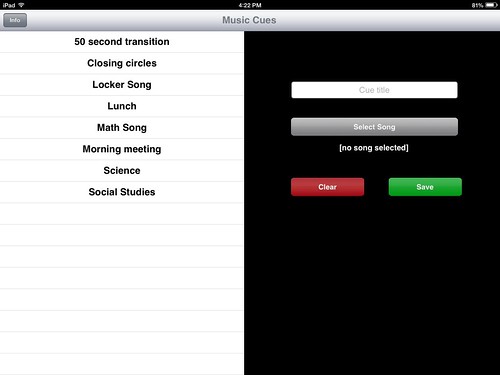
I want to share another of my favorite apps with you today. This one is called Music Cues. It is $1.99 but I use this app every day. I plug the ipad into my computer speakers and use songs for transitions or to signal that we are starting something in the room. I posted about this on my class blog but I thought I'd share some of the songs I use.

Morning Meeting- Walking on Sunshine by Katrina & The Waves
Science- Weird Science by Oingo Boingo
Social Studies- We Didn't Start the Fire by Billy Joel
Math- Seven by They Might Be Giants
Lunch- Peanut Butter Jelly Time by DJ Chipman
Locker- Crusin' for a Bruisin' (I let the kids pick that one) Ross Lunch, Jason Evigan, & Grace Phipps
Closing Circles- The Final Countdown by Europe
50 Second Transition- E.R. (Main Theme)

Friday, October 11, 2013
Welcome! Show Me App
My principal asked me about setting up a blog in order to share information about technology we are using at school. I am the technology integration mentor at Monrovia Elementary School. I am also a 5th grade teacher. This is my 13th year teaching and I've been in 5th grade all but 3 of those years. Some people find it hard to believe but I taught 1st grade my first three years of teaching.
I love using technology with my students and also sharing with other teachers. I have been sharing many things on my classroom blog: Mrs. White's Fifth Grade Class
So, I'm going to share one of my favorite apps for the iPad called ShowMe.

I love this app and have used it many time to explain math concepts to parents and as review for students. Last year we were doing long division and I showed the students the partial quotient method. One of my students came back the next day and said his mom said he was doing it all wrong. So I decided to make a video to teach everyone the new method.
I've also used this app to allow students to record and explain different things. Want to see one we made this week? Gianna explains close reading in math.
You can also search the videos other people have made. Want to see some of my other videos? You can follow me! http://www.showme.com/MWhiteMES
I love using technology with my students and also sharing with other teachers. I have been sharing many things on my classroom blog: Mrs. White's Fifth Grade Class
So, I'm going to share one of my favorite apps for the iPad called ShowMe.

I love this app and have used it many time to explain math concepts to parents and as review for students. Last year we were doing long division and I showed the students the partial quotient method. One of my students came back the next day and said his mom said he was doing it all wrong. So I decided to make a video to teach everyone the new method.
I've also used this app to allow students to record and explain different things. Want to see one we made this week? Gianna explains close reading in math.
You can also search the videos other people have made. Want to see some of my other videos? You can follow me! http://www.showme.com/MWhiteMES
Subscribe to:
Posts (Atom)