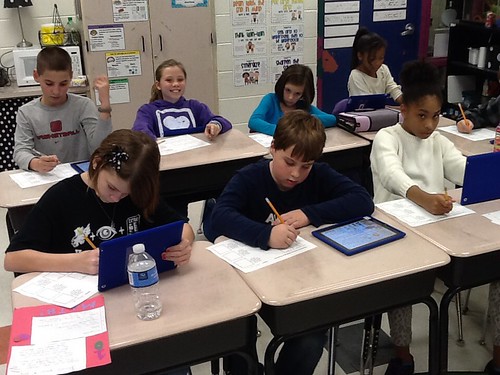You are able to set up a teacher account and upload powerpoints to use with your class.
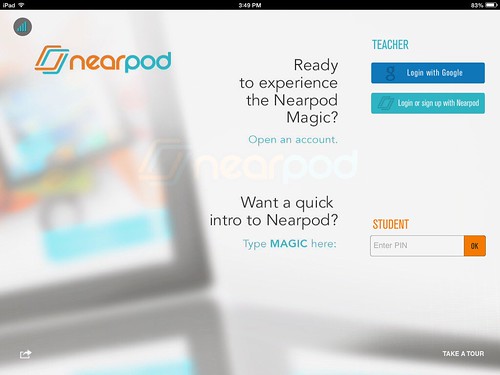
Here is what the screen looks like once you upload the slide show. Once it is in your library just click the icon for the show you want to use and click launch.
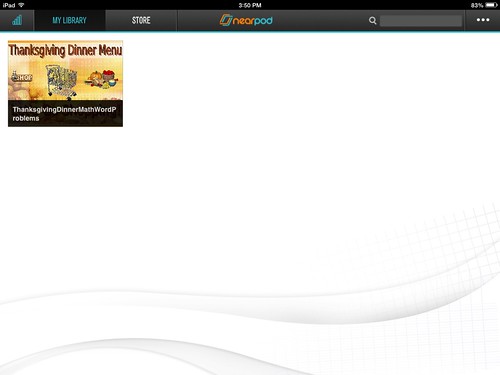
When you launch it you will get a PIN to share with your students. They open the app on their device and enter the code. Then you are able to control the pace of the slide show with your teacher ipad.
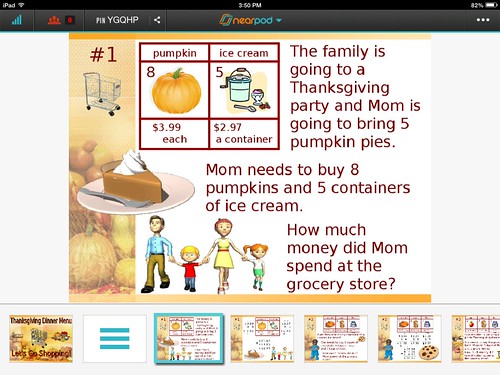
I love this app and I've used it a lot with small group instruction. This is the first time I've used it this school year and thought it would be a good thing to share with you. Please let me know if you have any questions about using this app with your class.